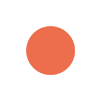Q: What is an iPad?
A: Click on the iPad Info link here:
http://www.dummies.com/how-to/content/what-is-an-iPad.html
Q: Is the iPad mine?
A: No the iPad is property of FISD purchased with district funds. The iPad will be returned to the district at the end of every school year. If you leave the district, the iPad, the case originally checked out to the student, and an authentic apple lightning charger chord and power block will be expected to be returned on your last day of attendance.
Q: Do I get the same iPad each year?
A: Yes, FISD will make every effort to return the same iPad back to each student each year. The iPad has a projected lifespan of 5 years. After approximately 5 years that model will be replaced.
Q: What is an Apple iD and is it required that my student have one?
An Apple iD is a way to “sign in” to an apple account. It contains all of the user’s previously purchased/downloaded apps and music, and allows the user to download them on any apple device linked to their Apple iD. It is required that each student have a unique apple iD because it is used in managing the device through the school system.
Q: How is my child issued an Apple iD?
A: Each student is expected to create their own Apple iD with assistance from their parent/guardian. If the student already has an Apple iD he/she is encouraged to use it. If the student has another device (iPhone, iMac, etc..) connected to their Apple iD, connecting this device to it will NOT allow FISD to manage their personal apple devices. Each device is managed by a combination of a student’s Apple iD and the device serial number.
Q: Will I need to enter my credit/debit card information to create an Apple iD?
A: No, FISD will assist students and parents in setting up an Apple iD with no payment information. Parents are highly discouraged from adding a credit/debit card to a student Apple iD. FISD is not responsible for money charged to a credit/debit card by a student.
Q: Can my student download their own apps?
A: Yes, students are permitted to download apps and music from their personal apple iD as long as they meet the guidelines in the FISD acceptable use policy. However, if a student does not have enough memory space on their iPad to use school required apps, they must delete some personal usage apps, music, and pictures to free enough space for school use.
Q: Will students have to pay for apps used for school?
A: No, FISD will provide the apps and books that each of their teachers need in order to use the iPads in the best possible way to complement their curriculum. Each student will have a personalized set of apps depending on their schedule.
Q: Will students be able to take the iPad home?
A: Yes. The device will be checked out to the student at the beginning of the school year and will be collected at the end of the school year.
Q: I don’t want my student to have an iPad. Can I opt out?
A: No. These devices will be an integral part of classroom instruction, and without a device, students would be unable to participate fully in classroom activities and assignments.
Q: I’m concerned about my student accessing inappropriate information on the Internet. What are you doing about that?
A: FISD is in compliance with the Children’s Internet Protection Act (CIPA) and maintains a content filter and firewall for all Internet-enabled computers and equipment. Parents are expected to monitor their children’s use and the iPads content at home.
Q: What happens if my student’s iPad’s screen shatters, or the iPad breaks in any other way?
A: Every student will be required to pay an insurance fee. There is an up-front fee, and there is a payment plan of small payments over a period of time. Each student is required to pay the insurance fee.
Q: Can a student bring in his/her own laptop?
A: For a couple reasons, we will have to insist that all students use a district-issued iPad at school. First, if students bring a multitude of devices that operate differently and don't have a common set of applications, it becomes impossible for classroom teachers to plan lessons. In addition, we do not allow non-district owned devices access to our wireless network.
Q: Do I need to have Internet service at home for this device to work?
A: While having internet access at home is optimal, it is not required. There are lots of strategies that FISD teachers will use to ensure that iPads will have productive use at home even when internet is not available.
Q: How do the iPads connect to the Internet?
A: The iPads purchased by the district have built-in WiFi, so they can connect to any available WiFi network. They are set up to automatically connect to the WiFi network in all schools, but will also be able to connect to any home or public WiFi network.
Q: Will faculty or staff be able to access or control the camera on the iPad?
A: No. Faculty and staff will not have access to remote control the iPads in any way. We may, however, implement tools that allow the teacher to view the students’ screens during the school day. Students should expect that at any time a staff member can view their screen while at school, however we have no capability to view a student’s screen or camera while at home.
Q: When we graduate from high school can we buy the iPad that was issued?
A: Currently there is no process for this, however FISD is looking at that for the future.
Q: Can you use a keyboard on the iPad?
A: Yes, iPads connect to Bluetooth keyboards. Students may use a detached Bluetooth keyboard. Keyboard cases will not be allowed because FISD issued cases must remain on the iPad at all times.
Q: Will the school district issue students a keyboard or headphones?
A: No. FISD will not issue extra equipment to students. Students are free to use their personal equipment with the iPad at the discretion of the teacher. FISD may implement classroom sets of headphones and keyboard in the future.
Q: How is the iPad protected?
A: FISD issues each iPad with an all-terrain case. It is NOT waterproof. The case is required to be on the iPad at all times. Students are not allowed to swap cases, or parts of cases, as each individual case is checked out to each student and is expected to be returned as checked out.

 Additional settings for Safari Browser.
Additional settings for Safari Browser.